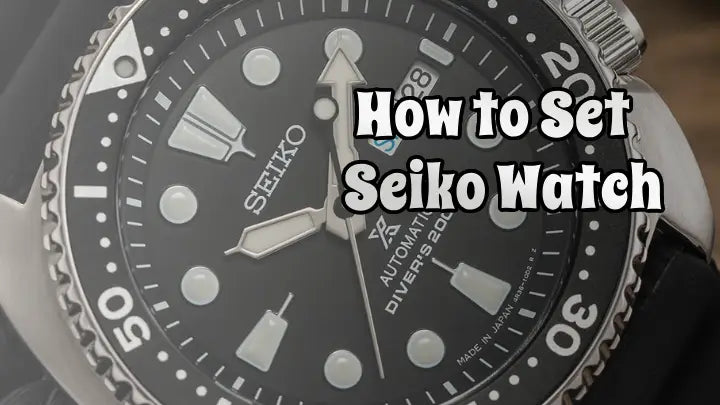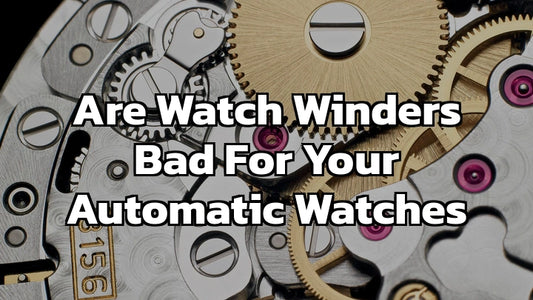Setting your Seiko watch correctly is essential for maintaining its precision and longevity. This comprehensive guide covers the steps for various Seiko models, including the popular Seiko 5, automatic watches, and those with unique features like the 4 o'clock crown position.
Understanding Your Seiko Crown Positions
Credit: YouTube Channel - Watch Depot
Position 1: Basic Timekeeping
The first click of the Seiko crown is used for basic time adjustments. Pull the crown out to this position and turn it clockwise to set the hour and minute hands. Push the crown back to its original position after adjusting the time to avoid accidental changes.
Position 2: Date and Day Adjustment
The second click of the Seiko crown is used for date and day adjustments. Pull the crown out to this position and turn it clockwise to set the date and day. Push the crown back to its original position after adjusting to avoid accidental changes.
Crown Position Variations
Some Seiko models feature unique crown positions, such as 3.8 o'clock or 4 o'clock. These variations affect the dial design and movement rotation.
4 O'Clock Crown Position
The 4 o'clock crown position requires a different dial design, with the date window moved to the 4 o'clock position and the movement rotated clockwise by 30 degrees.
Setting Time on a Seiko Automatic Watch
Follow this step-by-step guide to set the time on your Seiko automatic watch, like the Seiko 6306, while avoiding damage during the 9 pm to 4 am window.
Step 1: Understand the Watch's Mechanics
Automatic watches are powered by a mechanical movement that winds itself using the wearer's movements, requiring regular maintenance for accuracy.
Step 2: Find the Crown
Locate the crown on the right side of the watch case.
Step 3: Pull Out the Crown
Pull the crown out to the first or second click, depending on your model. For most Seiko automatic watches, pull the crown out to the second click to set the time.
Step 4: Set the Time
Rotate the crown clockwise to set the hour and minute hands, taking into account AM/PM and the correct hour.
Step 5: Avoid the 9 pm to 4 am Window
Avoid setting the time between 9 pm and 4 am, as this is when the watch's date mechanism is engaged. Setting the time during this window can damage the watch's gears and mechanisms.
Step 6: Push the Crown Back
Once you've set the time correctly, push the crown back to its original position securely.
Setting the Date and Day on Your Seiko 5 Watch
Follow these steps to set the date and day on your Seiko 5 watch:
Step 1: Pull Out the Crown
Pull out the crown to the first click to set the date.
Step 2: Rotate the Crown
Rotate the crown counterclockwise to set the date.
Step 3: Set the Day
Pull the crown out to the second click to set the day of the week. Rotate the crown counterclockwise to set the correct day.
Avoiding the 'Forbidden Hours'
Avoid setting the date between 9 PM and 1 AM, as the watch is changing the date internally during this time, and setting it can damage the mechanism.
Adjusting the 24-Hour Hand on a Seiko Watch
Follow these steps to accurately set the 24-hour hand on your Seiko watch with a 24-hour display:
Step 1: Identify the Correct Hand
Locate the 24-hour hand, usually the longest hand on the watch face.
Step 2: Pull Out the Crown
Pull out the crown to the time-setting position, usually the second or third click.
Step 3: Rotate the Crown
Rotate the crown counterclockwise to move the 24-hour hand forward or clockwise to move it backward. Align the 24-hour hand with the correct hour on the 24-hour scale.
Step 4: Check and Adjust
Check the 24-hour hand against the 12-hour hand to ensure they are aligned correctly. Adjust if necessary.
Step 5: Push the Crown Back In
Push the crown back into its original position to secure the time setting.
Special Considerations for Leap Years and Month Changes
When setting your Seiko watch, pay attention to leap years and month changes:
Leap Year Adjustments
Manually adjust the date on your Seiko watch to February 29th at the end of February in a leap year.
Month Changes
For months with 30 days (April, June, September, and November) or 31 days (January, March, May, July, August, October, and December), manually adjust the date at the end of the month to reflect the correct date.
Troubleshooting Common Seiko Setting Issues
Date Change Mechanism Issues
If the date change mechanism seems to be missing, pull the crown out to the second position and rotate it counterclockwise to set the date.
Finding the Correct Adjustment Location
Consult your user manual, look for the crown on the right side of the watch case, and identify the crown positions using a loupe or magnifying glass if needed.
Maintaining Your Seiko's Accuracy
Regular winding and setting are crucial for maintaining your Seiko automatic watch's accuracy. Wind your watch by rotating the crown clockwise for about 30-40 turns until you feel resistance. Set the time and date according to the steps outlined above, and avoid touching the watch's face or hands to prevent attracting dust and dirt.
To maintain your Seiko watch's accuracy:
- Have your watch serviced every 3-5 years
- Store your watch in a cool, dry place away from direct sunlight and moisture
- Consider using a watch winder for automatic watches not worn regularly
Conclusion
By following these steps and tips, you can ensure that your Seiko watch remains accurate and in excellent condition. Mastering the art of setting your Seiko watch not only ensures precise timekeeping but also prolongs its lifespan. If you have any questions or need further assistance, feel free to leave a comment below or share this guide with fellow Seiko enthusiasts!
FAQ
How often should I wind my Seiko automatic watch?
For most Seiko automatic watches, winding is not necessary, as the watch winds itself through the wearer's movements. However, if the watch has been idle for an extended period, you may need to manually wind it by rotating the crown clockwise for about 30-40 turns until you feel resistance.
Can I overwind my Seiko automatic watch?
Yes, it is possible to overwind a Seiko automatic watch. To avoid this, stop winding the watch once you feel resistance. Overwinding can damage the watch's mechanism, so it's essential to be careful when manually winding your watch.
What should I do if my Seiko watch is running fast or slow?
If your Seiko watch is running fast or slow, it may need to be regulated. This is a delicate process that involves adjusting the watch's movement and should be performed by a professional watchmaker. Contact a Seiko authorized service center or a reputable watchmaker for assistance.
How can I protect my Seiko watch from magnetic fields?
Magnetic fields can affect the accuracy of your Seiko watch. To protect your watch, avoid placing it near electronic devices, such as smartphones, tablets, or laptops. If your watch has been exposed to a strong magnetic field, have it demagnetized by a professional watchmaker.
Can I change the date on my Seiko watch during the "forbidden hours"?
It is not recommended to change the date on your Seiko watch during the "forbidden hours" between 9 PM and 4 AM. During this time, the watch's date mechanism is engaged, and changing the date can damage the gears and mechanisms. If you need to change the date during this period, first set the time to a safe hour, then change the date, and finally reset the time.