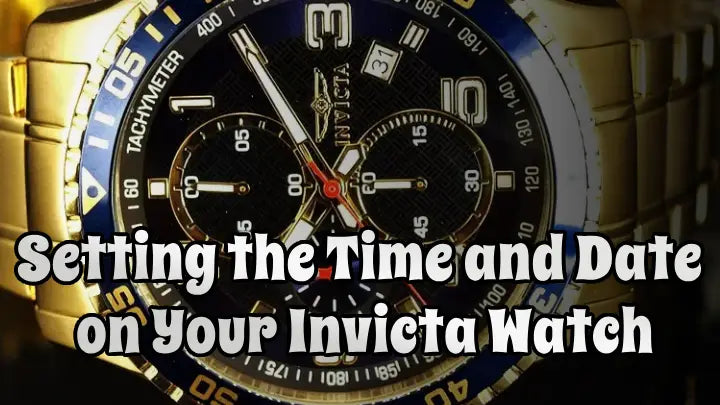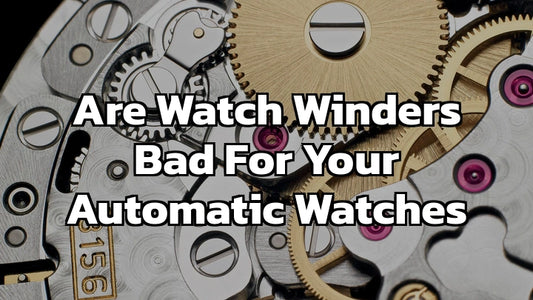Are you struggling to set the time and date on your Invicta watch? Look no further! This guide covers the process for various Invicta models, ensuring you'll have your timepiece ticking in sync in no time.
Understanding Your Invicta Crown Positions
Setting the time on your Invicta watch requires a basic understanding of the crown positions. The crown is a crucial component of your watch that allows you to adjust the time, date, and other features. Here's a step-by-step guide to help you navigate the different crown positions:
Position 1: Neutral
In this position, the crown is pushed in completely, securing the watch. This is the standard position of the crown when the watch is not being adjusted.
Position 2: Time Setting
To adjust the time, pull the crown out slightly until you feel a slight click. This is position 2, where you can turn the crown clockwise or counterclockwise to set the hour and minute hands. Make sure to pull the crown out to position 2 when the small second hand is at the 12 o'clock position to avoid damaging the watch's mechanism.
Position 3: Date Adjustment
For date adjustment, pull the crown out further until you feel another click. This is position 3, where you can advance the date by turning the crown. When adjusting the date, ensure the crown is in position 3, and the small second hand is at the 12 o'clock position to avoid any damage to the watch's mechanism.
Credit: YouTube Channel - Vintage Radar - Vintage Watches for Sale
Step-by-Step Guide for Basic Invicta Models
Setting the Time
-
Crown to Position 2: Pull the crown out to the second position. This position allows you to set the time.
-
Turn Crown Clockwise: Turn the crown clockwise to set the hour and minute hands. Make sure to move the hands in a clockwise direction to avoid damaging the watch's internal mechanisms.
-
AM/PM Adjustment: When setting the time, ensure that the watch is set to the correct AM/PM setting. This is usually indicated by a small window on the watch face.
-
Crown Back to Position 1: Once the time is set, push the crown back to its original position to secure the settings and prevent accidental changes.
Changing the Date
-
Crown to Position 3: Pull the crown out to the third position. This position allows you to set the date.
-
Clicks for Date Adjustment: Use a ball-point pen to click the recessed button on the watch, and each click will move the date one forward.
-
Return Crown to Position 1: After setting the date, push the crown back to its original position to secure the settings and prevent accidental changes.
It's essential to note that for some Invicta models, such as the Invicta Pro Diver, you may need to unscrew the crown before pulling it out to set the time or date. Additionally, when setting the date, it's recommended to do so at 6 a.m. to avoid interfering with the watch's internal mechanisms.
Setting the Time and Date on an Invicta Watch with Ronda Z60 and Seiko NH35 Movements
Ronda Z60 Movement
- Pull out the crown: To set the time, pull out the crown to the second position. This is usually indicated by a click or a slight resistance.
- Set the hour and minute hands: Rotate the crown clockwise to set the hour and minute hands to the correct time. Make sure to set the hour hand to the correct 12-hour position (AM/PM).
- Set the date: Pull the crown out to the third position. Rotate the crown counterclockwise to set the date.
- Set the day of the week: Pull the crown out to the third position. Rotate the crown clockwise to set the day of the week.
- Push the crown back in: Once the time, date, and day of the week are set, push the crown back in to the normal position.
Seiko NH35 Movement
- Use the correct crown position: Make sure to pull the crown out to the correct position for setting the time, date, or day of the week. The Seiko NH35 movement often has a more complex crown system, so refer to the user manual or manufacturer's instructions for specific guidance.
- Avoid setting the date between 9 PM and 1 AM: To avoid damaging the movement, do not set the date between 9 PM and 1 AM, as the date change mechanism is in operation during this time.
- Use a gentle touch: When setting the time, date, or day of the week, use a gentle touch to avoid applying excessive force, which can damage the movement.
- Check the accuracy: After setting the time and date, check the accuracy of the watch against a reliable time source to ensure it is keeping correct time.
- Consider the watch's power reserve: If the watch has a power reserve indicator, make sure it is fully wound before setting the time and date. This ensures the movement has sufficient power to accurately keep time.
Setting the Time on Invicta Reserve Models with Unique Complications
For Invicta Reserve models, setting the day, date, and time involves a series of precise steps to ensure accuracy and synchronization. Here's how to do it:
Step 1: Pull Out the Crown
Pull out the crown to the first or second position, depending on the specific model of your Invicta Reserve watch. This will allow you to set the day, date, and time.
Step 2: Set the Day
Rotate the crown clockwise or counterclockwise to set the day of the week. Make sure to align the correct day with the marker on the dial.
Step 3: Set the Date
Once the day is set, rotate the crown to set the date. Move the crown clockwise to advance the date or counterclockwise to reverse it. Ensure the correct date is aligned with the marker on the dial.
Step 4: Set the Time
Pull the crown out to the second or third position, depending on your watch model. Rotate the crown clockwise to set the hour and minute hands. Make sure to set the correct time, taking into account AM/PM and any daylight saving time (DST) adjustments.
Step 5: Sync the Time
After setting the time, push the crown back to its original position. Your Invicta Reserve watch should now be displaying the correct day, date, and time.
For Invicta Reserve models with unique complications, such as chronographs or GPS, additional steps may be required to set the time accurately. Always refer to your Invicta Reserve watch's user manual for specific instructions, as different models may have varying settings and complications.
Invicta Watch Maintenance Tips
Proper maintenance is essential to ensure the longevity and accuracy of your Invicta watch. Here are some tips to keep your watch in top condition:
- Clean your Invicta watch regularly using a soft, lint-free cloth to remove surface dirt and dust.
- Avoid exposing your watch to harsh chemicals, abrasives, or extreme temperatures.
- Store your watch safely in a cool, dry place when not in use.
- Be cautious when exposing your watch to water, as even water-resistant models are not waterproof.
- Secure the crown thoroughly after adjusting the date or time to prevent water from entering the watch.
- Have your Invicta watch serviced regularly by a professional to ensure all components are functioning properly and to identify any potential issues.
Conclusion
Setting the time and date on your Invicta watch doesn't have to be a challenge. With this comprehensive guide, you'll master the process for your specific model, ensuring your Invicta remains a reliable companion for every adventure. Remember to handle your watch with care, maintain it regularly, and consult the user manual or manufacturer's instructions for specific guidance when needed.
We hope this guide has been helpful in setting the time and date on your Invicta watch. If you have any further questions or experiences to share, please leave a comment below. Don't forget to share this article with your friends and fellow Invicta watch enthusiasts!
Frequently Asked Questions
How do I resize my Invicta Pro Diver bracelet?
To resize your Invicta Pro Diver bracelet, you'll need to remove links using a pin remover and tweezers. A YouTube video provides a step-by-step guide on how to do this. Measure your wrist to determine how many links need to be removed or added, then use the pin remover to push out the pins and remove the links. Once the links are removed, replace the pins to secure the bracelet at the desired size.
What is the Invicta Quick Release Band Adjustment Tool?
The Invicta Quick Release Band Adjustment Tool is a specialized tool designed to easily adjust the links on your Invicta timepiece. It's a simple tool that allows you to release the pins and remove links without the need for additional tools. This tool can make resizing your Invicta watch bracelet a quick and easy process.
How do I get my Invicta watch serviced or repaired?
If your Invicta watch needs servicing or repair, you can send it to Invicta's service center, where a specialist will evaluate your timepiece and provide a repair quote. Once the fee is approved, Invicta will service and return your watch. It's important to have your watch serviced regularly to ensure it continues to function accurately and reliably.
Where can I find manuals for my Invicta watch?
Invicta provides manuals for its watches on its official website. You can access these manuals by visiting the Invicta website and searching for the specific model of your watch. The manuals provide detailed instructions on setting the time and date, as well as other features specific to your watch model. If you can't find the manual for your watch online, contact Invicta's customer service for assistance.