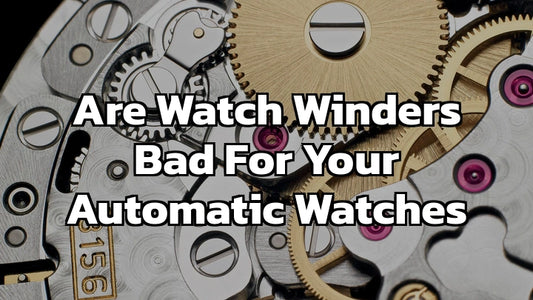Setting and winding a Breitling watch can seem daunting, but with the right steps, it's a straightforward process. This guide covers various Breitling models, ensuring your timepiece stays accurate and cherished for years to come.
Understanding Your Breitling Model
Breitling watches are known for their precision, durability, and style. To ensure you get the most out of your timepiece, it's crucial to understand how to properly wind and set it.
Credit: YouTube Channel - SwissWatchExpo
Superocean Chronograph
The Superocean Chronograph is a mechanical watch that requires regular winding to maintain its power reserve.
Winding Your Superocean Chronograph
- Determine the power reserve: Before winding, check the power reserve indicator to see how much power is left.
- Locate the crown: The crown is the knob on the side of the watch case. Pull it out to the first position.
- Wind the watch: Turn the crown clockwise to wind the watch. Stop winding when you feel significant resistance.
- Check the power reserve: After winding, check the power reserve indicator to ensure it's at the maximum level.
Setting the Time on Your Superocean Chronograph
- Pull the crown out to the second position: This allows you to set the time.
- Turn the crown: Rotate the crown to set the hour and minute hands.
- Push the crown back in: Once the time is set, push the crown back in to ensure water resistance.
Precautions to Avoid Damage
- Avoid over-winding: Don't wind the watch too much, as this can damage the mechanism.
- Avoid getting the watch wet: While water-resistant, avoid exposing it to water when the crown is pulled out.
- Service your watch regularly: Breitling recommends servicing every 2-3 years to ensure accuracy and good condition.
Aerospace Ani-Digi
The Aerospace Ani-Digi is a unique watch that combines analog and digital displays.
Adjusting the Digital Display
- Press the pushbutton at 3 o'clock: This will activate the digital display.
- Use the pushbutton at 9 o'clock: Press this button to cycle through digital functions.
- Set the digital display: Use the pushbutton at 3 o'clock to set the desired function.
Adjusting the Analog Display
- Pull the crown out to the first position: This allows you to set the hour and minute hands.
- Turn the crown: Rotate the crown to set the time.
- Push the crown back in: Once the time is set, push the crown back in to ensure water resistance.
Additional Features of the Aerospace Ani-Digi
- Chronograph function: Press the pushbutton at 9 o'clock to start and stop the chronograph.
- Alarm function: The watch features an alarm that can be set using the digital display.
- Battery life: The Aerospace Ani-Digi has a battery life of approximately 2 years, after which it should be replaced.
Clockwise Winding
Breitling watches require regular winding to maintain their precision and power reserve. The recommended technique involves turning the crown clockwise for approximately 40 turns. Over-winding can cause unnecessary stress on the mainspring, potentially leading to damage or breakage.
Avoiding Counterclockwise Turns
Counterclockwise turns can be detrimental to the mechanical movement of your Breitling watch. When you turn the crown counterclockwise, you're essentially releasing the stored energy in the mainspring, which can cause the gears and hands to move in reverse. This can lead to several issues, including disruption of precision, potential damage to components, and increased wear and tear.
Setting Time Windows
When setting the time on your Breitling watch, avoid adjusting it between 8 PM and 3 AM. This time window is critical because most mechanical watches have a date mechanism that advances at midnight. Adjusting the time during this period can risk damaging the date mechanism or causing it to malfunction.
Setting Other Breitling Models
Superocean Heritage II
- Pull out the crown: To set the time, pull out the crown to the first position.
- Rotate the crown: Rotate the crown clockwise to set the hour hand and AM/PM indicator.
- Quick-set date: Pull out the crown to the second position and rotate it counterclockwise to set the date.
- Push the crown back in: Once set, push the crown back in to ensure water resistance.
Navitimer GMT
- Pull out the crown: Pull out the crown to the first position to set the local time.
- Rotate the crown: Rotate the crown clockwise to set the hour hand and AM/PM indicator.
- GMT hand adjustment: Pull out the crown to the second position and rotate it counterclockwise to set the GMT hand.
- Use the bezel: Rotate the bidirectional bezel counterclockwise to set the GMT hand to the correct time zone.
- Push the crown back in: Once set, push the crown back in to ensure water resistance.
Exospace B55
- Use the crown: Press the crown to access the menu.
- Navigate to time setting: Use the crown to navigate to the time setting menu.
- Set the time: Use the crown and chronograph pushers to set the hour and minute.
- Sync with your phone: Use the Breitling app to sync your watch with your phone's time.
- Adjust digital features: Use the crown and chronograph pushers to adjust digital features like the chronograph, timer, and alarm.
Additional Tips and Considerations
- Always ensure the watch is not in a setting position when submerged in water to maintain water resistance.
- If unsure about setting your Breitling watch, consult the user manual or contact an authorized dealer.
- Regularly update your watch's software to ensure you have the latest features and improvements.
Breitling Watch Prices
- Superocean Heritage II: $4,000 - $6,000
- Navitimer GMT: $6,000 - $10,000
- Exospace B55: $7,000 - $12,000
These prices are approximate and may vary depending on the region, model, and features.
Setting the Calendar and Date
Avenger Series: Changing the Date
- Pull the Crown Out: Pull the crown out to the first position to set the date.
- Rotate the Crown: Rotate the crown clockwise to advance the date.
- Push the Crown Back In: Once the correct date is displayed, push the crown back in.
Breitling Manual Winding
- Locate the Crown: Find the crown on your Breitling manual watch, usually on the right side of the case.
- Pull the Crown Out: Pull the crown out to the winding position.
- Wind the Watch: Turn the crown clockwise to wind the watch, feeling resistance as you wind.
- Check the Power Reserve: Check the power reserve indicator to ensure it's fully wound.
Tips for Manual Winding
- Wind Your Watch Daily: To maintain accuracy, wind your manual watch daily, preferably at the same time.
- Avoid Over-Winding: Don't over-wind your watch, as this can damage the mechanism. Stop winding when you feel resistance.
- Store Your Watch Properly: When not in use, store your manual watch in a cool, dry place to preserve its power reserve.
Breitling Chronograph
Operating the Stopwatch and Reset Functions
- Start the stopwatch: Press the top pusher to start the stopwatch.
- Split time measurement: Press the bottom pusher to record a split time. Press the top pusher again to restart from the split time.
- Reset the stopwatch: Press both pushers simultaneously to reset the stopwatch to zero.
Language Selection
- Enter the language selection mode: Press and hold a specific pusher or crown position to enter the language selection mode.
- Select the desired language: Use the pushers or crown to navigate and select the desired language.
- Confirm the language selection: Press the pusher or crown again to confirm the selection and exit the language selection mode.

![How to Setting and Winding Your Breitling Watch [2024 Guide]](http://uroro.com/cdn/shop/articles/youtube_thumbnail_2_20.webp?v=1717309067&width=1100)